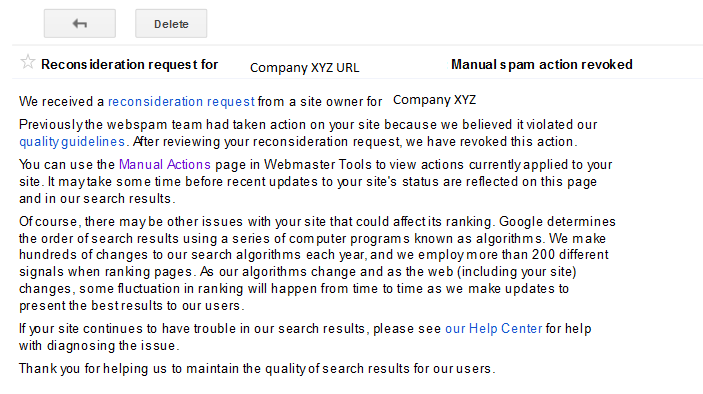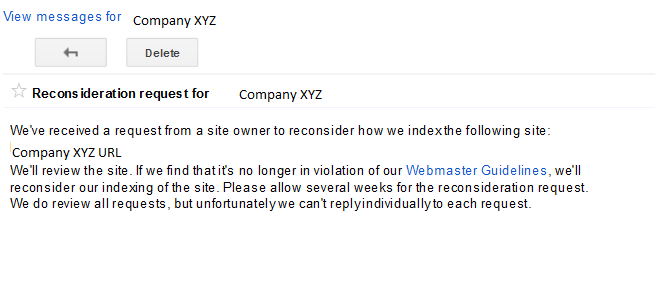Sometimes your website might, unbeknownst to you, be flagged as spam by Google and have a warning issued to those wanting to visit your site. The malware that could be infesting your site may be no fault of your own but it still causes your page to come up as spam. This has a negative impact on search engine rankings because Google starts to think that your site may be spreading viruses.
Sometimes your website might, unbeknownst to you, be flagged as spam by Google and have a warning issued to those wanting to visit your site. The malware that could be infesting your site may be no fault of your own but it still causes your page to come up as spam. This has a negative impact on search engine rankings because Google starts to think that your site may be spreading viruses.
How To Get This Warning Removed
To remove this warning you must sign into Web Master Tools with your Google account, fill out and send a reconsideration request form to Google noting that you have complied with Google Webmaster guidelines and that you have identified the malware and removed it. Now your website is ready to be reconsidered. Google Webmaster Tools is likely to issue a notification to you announcing that there is an issue with your site, but if you don’t use GWT the problem can go unnoticed for a prolonged period of time.
Once your request has been reconsidered, and Google decides that your site is not harmful and lifts the warning, you will receive a response like the above example.
Google gets approximately 5000 reconsideration request per week which is why it can take up to several weeks to be processed. Each request is evaluated by a real person.
The Search Engine Optimization process can seem overwhelming. Amsive Digital, a NY SEO firm, can provide the direction you need to make the SEO process simple and results obtainable. We have custom-tailored packages for clients at every stage in their business.
For a free marketing consultation, fill out our express form or call 800-680-4304 today.
Image Credit: www.poweredbysearch.com