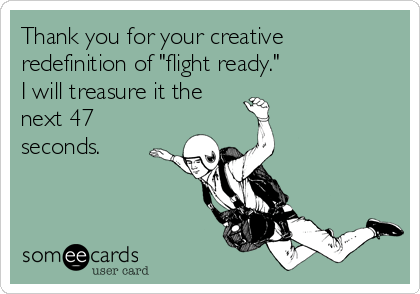“You keep using that word. I do not think it means what you think it means.” -Inigo Montoya
I’ve been experimenting with Google’s Keyword Planner, their new tool designed to meld, in their words, “the functionality of the Keyword Tool and Traffic Estimator into a smooth, integrated workflow.” And it is largely that, if you don’t mind navigating a bit of interface and jargon confusion.
Tips to Using Google’s Keyword Planner Tool
Rather than rehash an overview of the tool, I’m going to assume you’ve already played with it a few minutes, and give you my personal use notes. These are based on said experimentation, a bit of careful documentation reading and several conversations with AdWords support. (Hopefully, they’ll circumvent at least some of the “Huh?” moments I bumped into.)
- When you start out, change the location targeting to US-only if you’re working with such a client. Metrics are based on the entire world otherwise.
- There’s a lot of data that exist in the downloaded research that doesn’t show in the interface, even when you’re viewing a list of individual keywords.
- “Average” numbers are the average of all advertisers’ numbers. “Estimated” means customized for your match type and bid.
- Some columns are noted as being monthly. “Estimated” and unspecified columns are daily numbers. (The interface metrics are daily.)
- “Average” metrics are always for exact searches (in contrast to “Estimated”).
- In the interface, “Clicks,” “Impressions,” “Average CPC,” etc. are clear misnomers, and not generic. They refer, respectively, to “Estimated Clicks,” “Estimated Impressions,” “Estimated Average CPC,” etc.
- The entire set of keywords entered is now taken into account when possible activity for each is calculated. Overlapping search numbers are removed from more general keywords. (The Keyword Tool essentially inflated same by examining each keyword in a vacuum.)
As mentioned, the Keyword Planner is a nice, useful tool. It’s a solid future replacement for the classic research tools Google offers, with multiple helpful features, e.g., it saves your keywords between sessions. Just keep in mind terms (in this version) are not always used intuitively and consistently.