Want to gain better exposure for your product inventory on Google search results? Learn about why you should treat Google’s Product Listing Ads (PLAs) as a priority and how you can get the most value from your PLA campaigns.
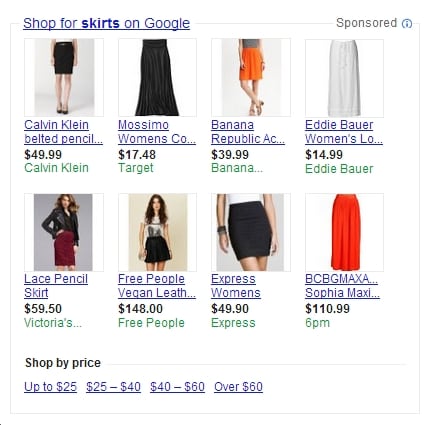
What are Product Listing Ads?
Starting on October 17th, Google’s previously free product search will now charge for pay-per-click Product Listings Ads. Product Listing Ads are product search ads that include product information, such as product image, price, title, offers, and merchant information. The ads are created in Adwords from a product feed supplied by the merchant in the Google Merchant Center (Note: Your Merchant Center and Adwords must be linked to create PLA). When a user enters a search relevant to a product in the merchant’s product feed, Google shows the most relevant PLA for that product.
Product listing ads lets you promote specific products along with Google search results and text ads (so you can have 2 ads displayed). Here is an example below:
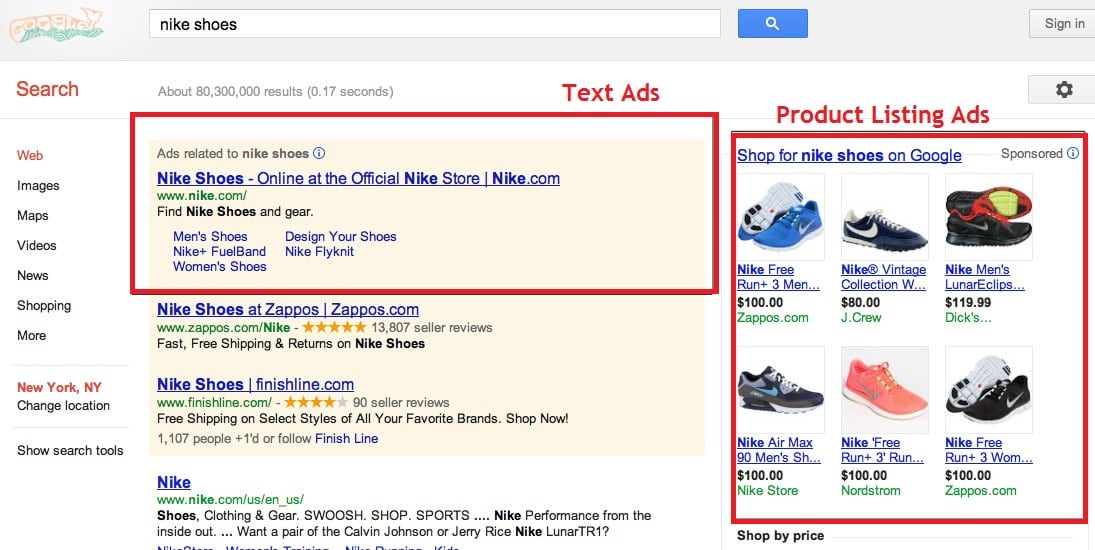
Why are Product Listing Ads so important?
Product listing ads are often displayed at the same time as a regular text ad or product extension ad; this creates more opportunities to build product awareness and drive quality traffic to your site. The use of an image and promotional text in PLA drive a higher CTR than regular text ads. PLA are cheaper than the regular text ads; the Rimm-Kaufman Group, a full-service digital marketing agency based in Virginia, reported that PLA are 23% lower in cost per clicks compared to text ads. Thus, PLA hold a high potential for a higher ROI for online merchants.
Optimizing Your Product Feed to Improve PLAs
An updated data feed with the most relevant data forms the foundation of a successful PLA campaign. Here are some optimization tips to improve your PLA campaigns:
– Utilize the Adwords attributes and non-required attributes in your feed.
- AdWords _label: is used to group products together. It can contain several values separated by commas. This can be used to create targets in your PLA.
- AdWords_grouping: is used to group product together but can only contain one value. This can also be used in your targets.
- AdWords_publish: determines which products can appear (use false for low value or poor performing products; use true to include in PLA)
- AdWords_redirect: An additional link can be used to track performance of PLA through Google Analytics and other tracking tools.
– Make sure important keywords are in the title and description attributes. Use unique titles for each product by including any product variations i.e. size or color of the product.
- Label each product with a specific category according to Google’s Product Taxonomy.
- Update your feed about every 2-3 weeks depending on how often you update inventory
- Apply for Google’s Free Trusted Store Program to improve your relevancy in Google Shopping.
- Use negative keywords to exclude searches with those keywords. This is very important to insure that you get quality traffic.
- Set bids for your products based on CPC and conversion rates to improve your PLA position





